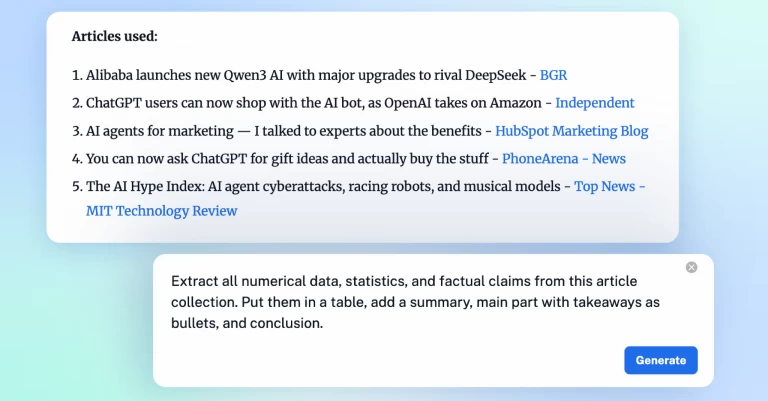Redesigned email digests for more control and flexibility
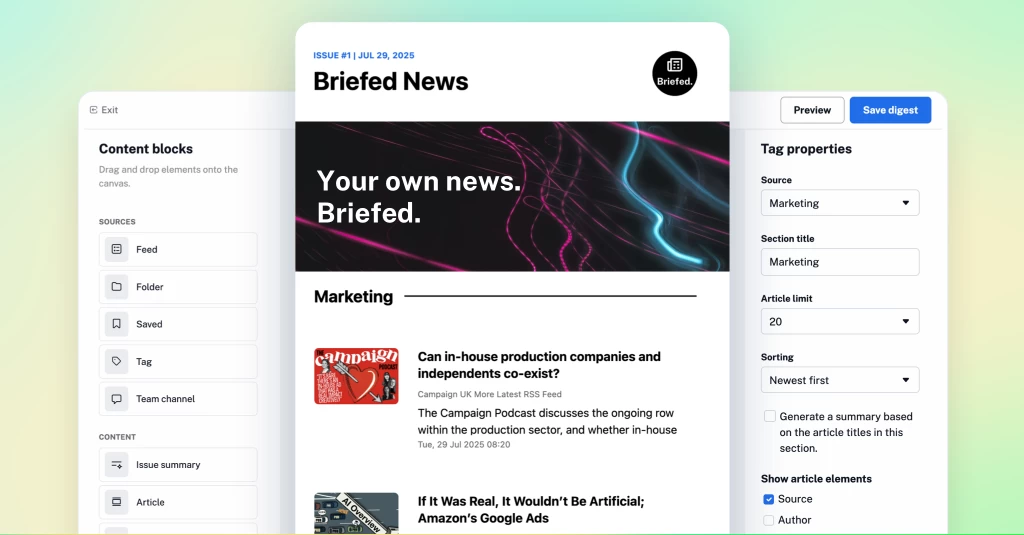
Big news – we’ve given Inoreader’s email digests a major upgrade, making it easier than ever to deliver curated content straight to your (or your team’s) inbox. Whether you’re using digests for weekly reports, content roundups, or internal updates, the new experience puts you in control with enhanced customization, a brand new drag-and-drop editor, and improved scheduling options. Read on to explore the new process, design improvements, and everything you can now do with email digests!
A new streamlined way to create digests
You’ll still find digests in the Automate tab, but with a new creation flow that has been fully redesigned for simplicity and flexibility. Click Create digest in the upper right corner to get started. Name your digest, set a subject (with optional dynamic placeholders), and upload a logo or description if needed.
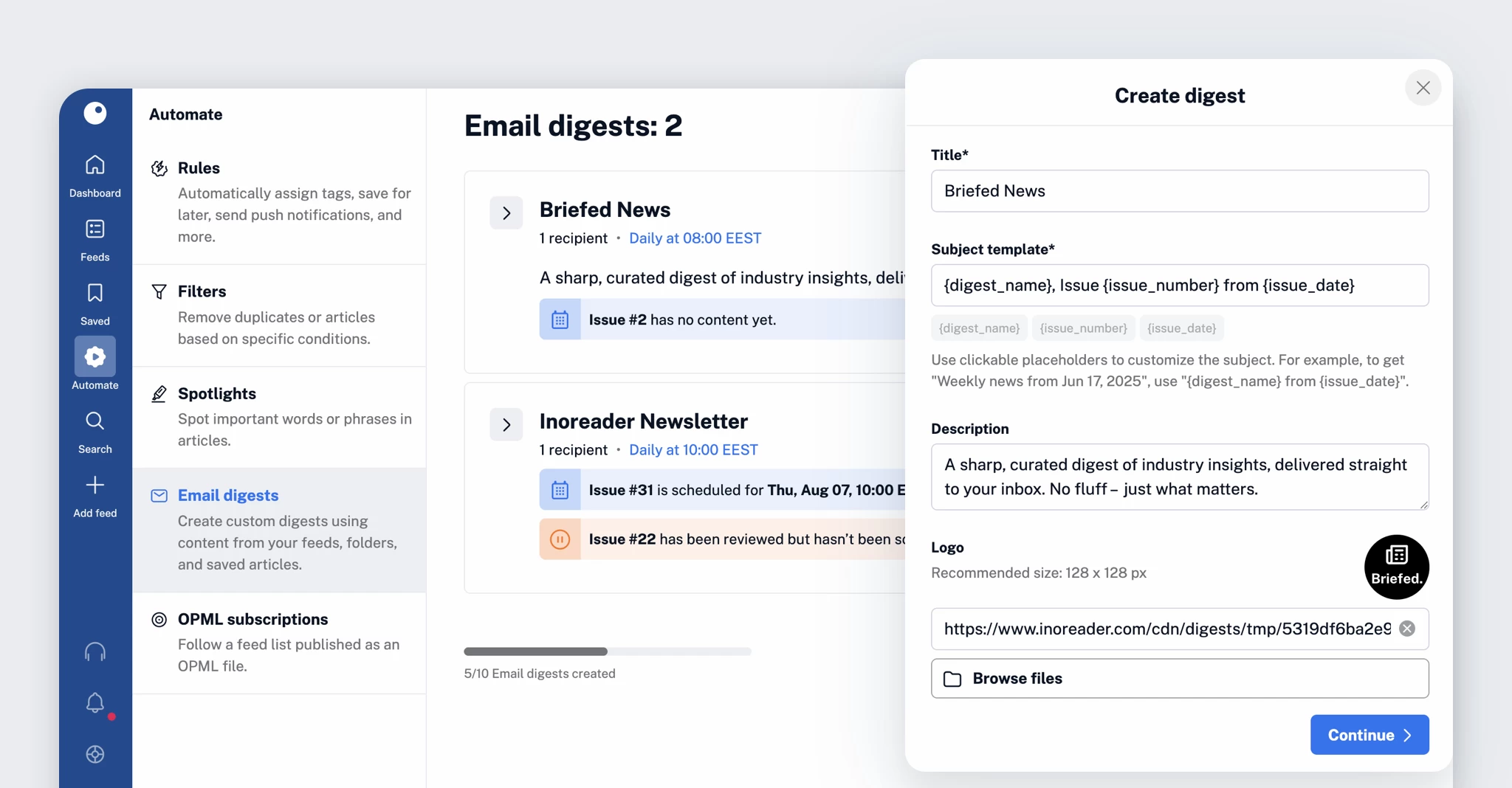
Then, choose your preferred template:
- Simple: Our classic, clean layout with a header, footer, and a single content source (a feed, folder, tag, Saved list, or Team channel).
- Custom: Take full control with our new drag-and-drop editor, where you can tailor every section of your digest and feature multiple sources at once.
Customize with our new editor
If you choose the Custom template (or switch from the Simple one), you’ll enter our intuitive drag-and-drop editor. On the left, you’ll find a selection of content blocks to use in building your digest: sources, buttons, dividers, and more. Drag them onto the canvas and click to customize their properties in the right-side panel.
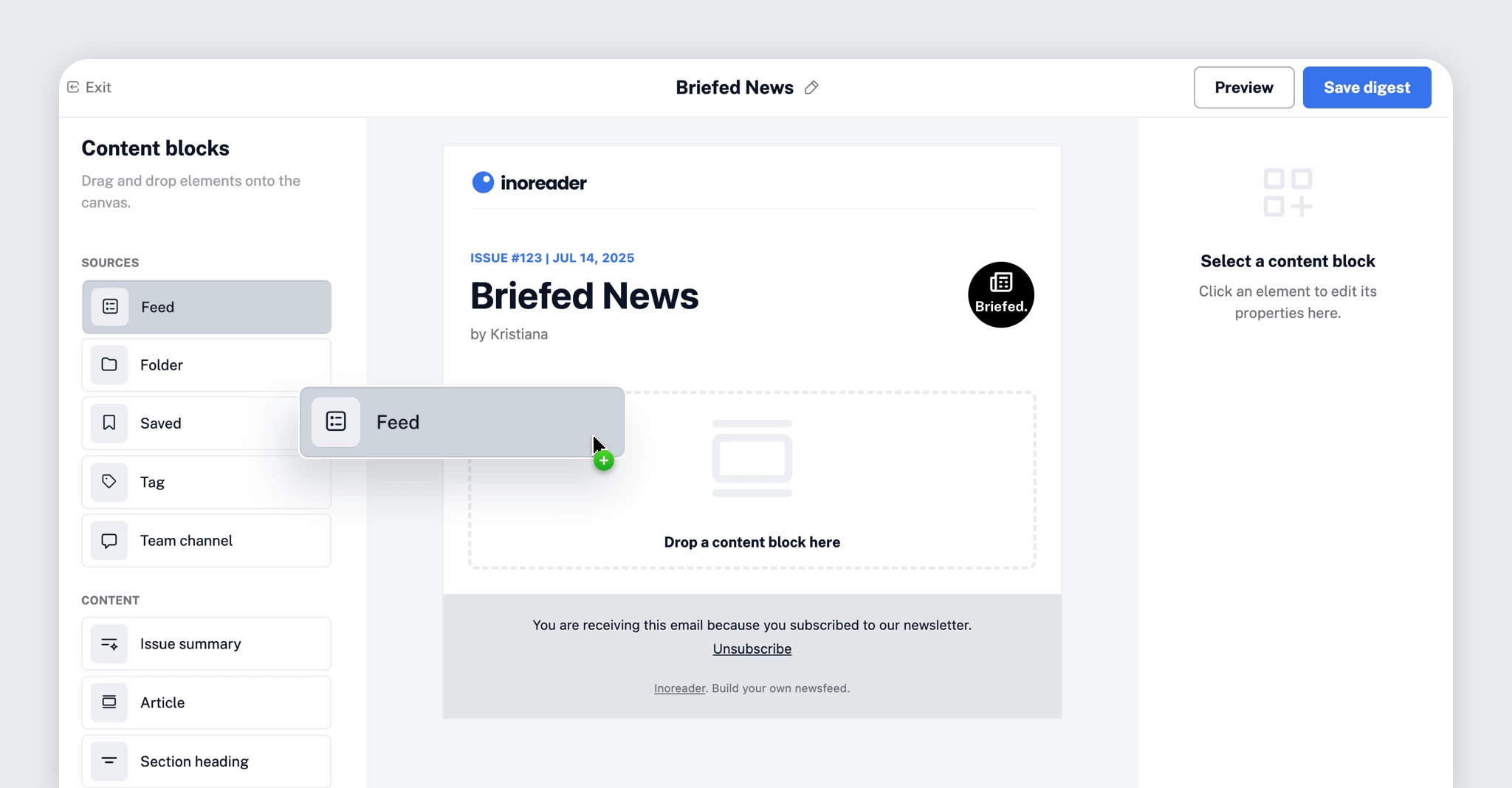
Once everything looks right, preview your digest for desktop and mobile, then choose to schedule it directly or save it as a draft to edit later.
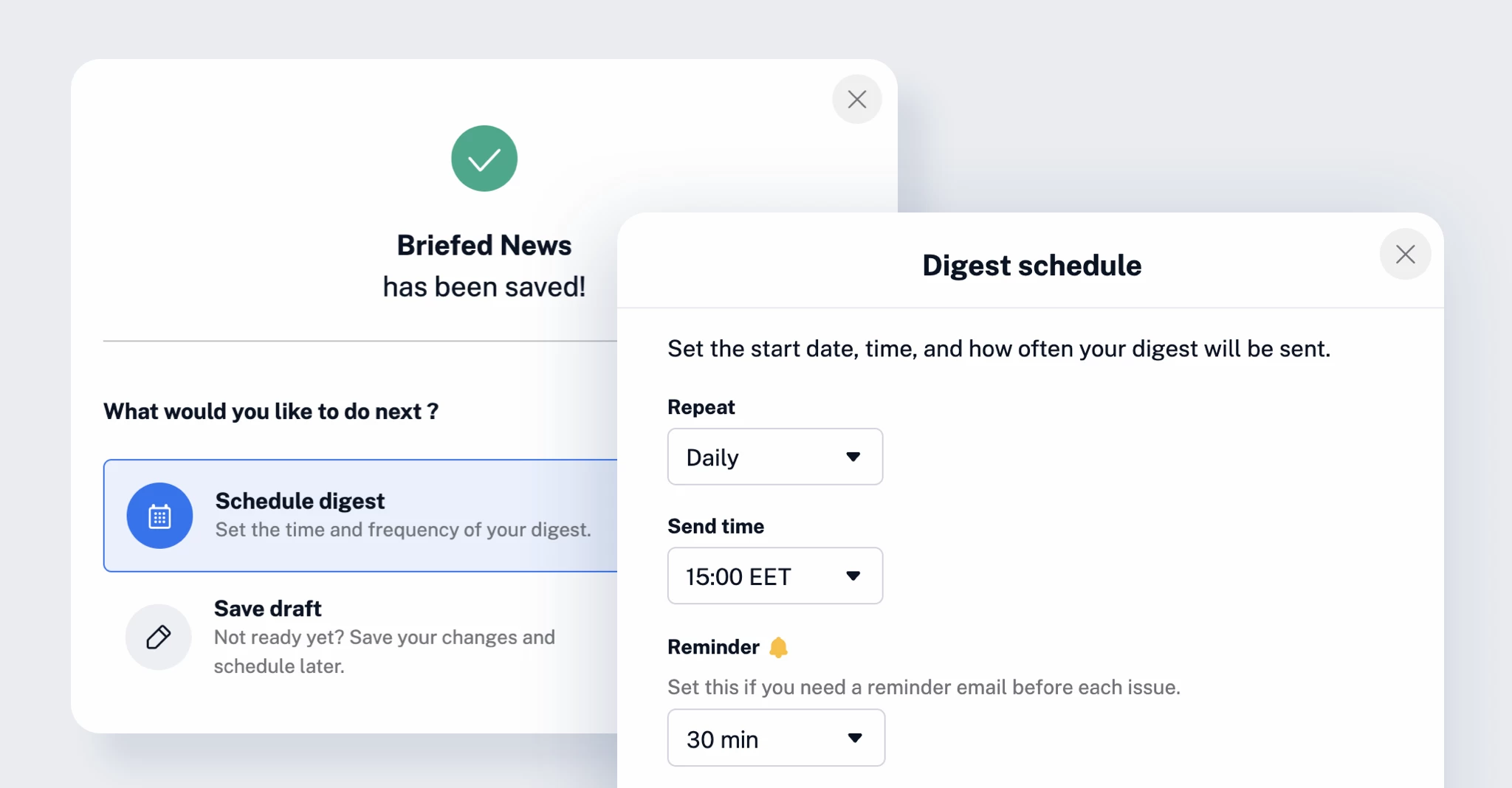
Managing your digests
You can still manage your digests easily from the Email digests section of the Automate tab. From there, you can:
- Add or update recipients
- Edit schedule, properties, layout, or content
- Clone and delete digests
- Activate or deactivate delivery
- View logs and metadata for sent issues
Click the More (…) button next to any digest to access these options. Keep in mind that edits may affect future deliveries.
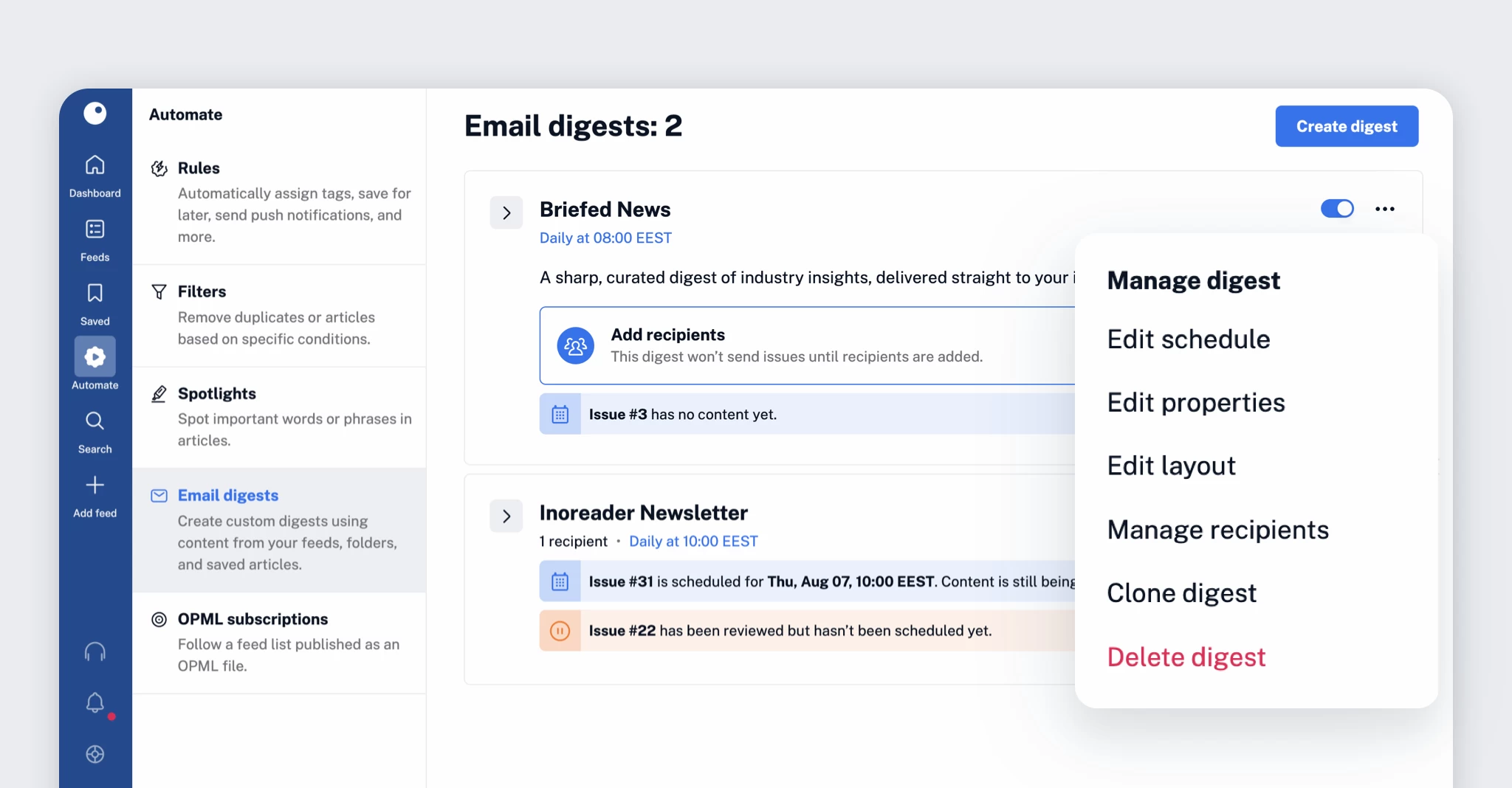
Managing upcoming issues
In the digests dashboard, you’ll also find a list of upcoming digest issues, ready for editing. For each issue, you can:
- Change the subject
- Add or reorder content (articles, buttons, text, images, etc.)
- Choose to send it as scheduled, send immediately, or pause delivery
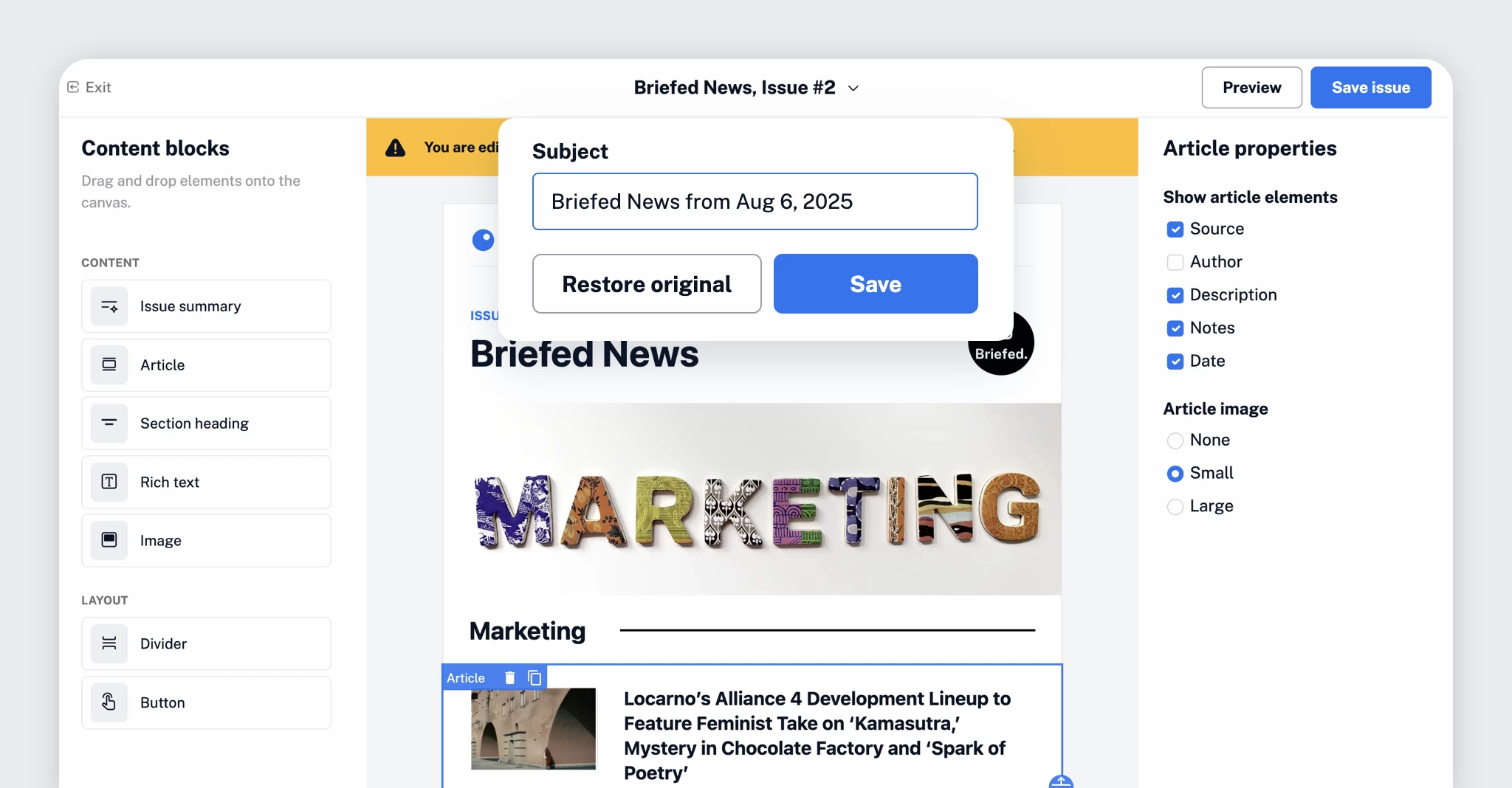
Team digests for smart reporting
Team digests are a perfect solution for external reporting, recurring overviews, and media monitoring. Team admins can create digests directly from the Team dashboard, under the Digests tab. The process mirrors individual digests, with up to 10 digests available per admin. Team members can view all Team digests, but not edit or create them.
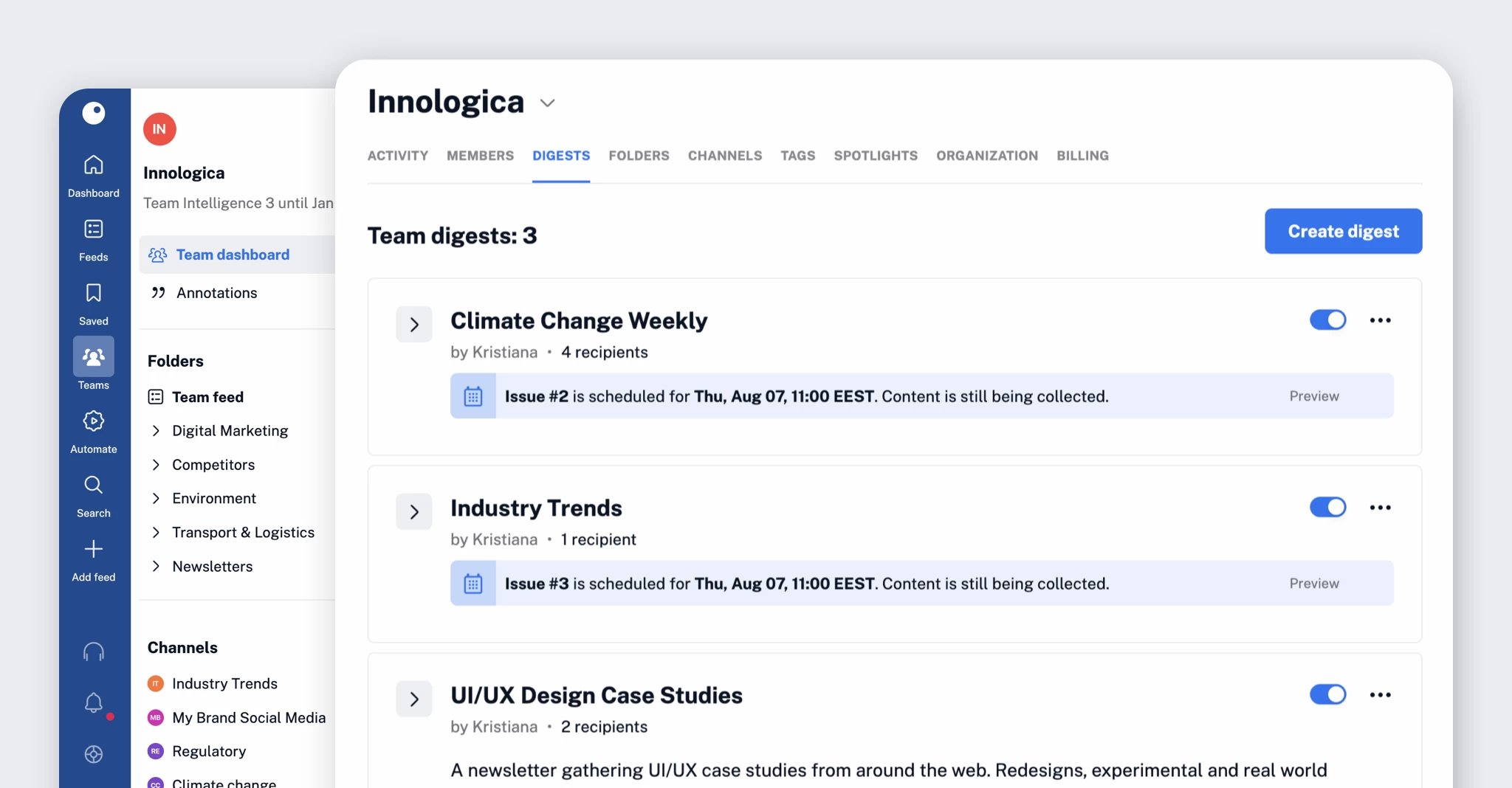
New features and improvements
With this redesign, we’ve also added some thoughtful improvements to help you stay on top of your email digests:
- Preview reminders 📨
Choose to receive a preview email before your digest goes out automatically.
- AI summaries ✨
Add AI-generated summaries to specific sections or your entire digest with custom prompts.
- Missing recipients alert 🚨
Get notified if a scheduled digest has no recipients, so your message always reaches the right people on time.
Best of all? Existing digests have been automatically converted to the new format, so there’s no need to do anything. Just open your current digests to explore the improved editor and new functionality!
Included in Team and Custom plans
Email digests are available on Team and Custom plans. Ready to try them out? You can test the new editor and functionality with a free trial!