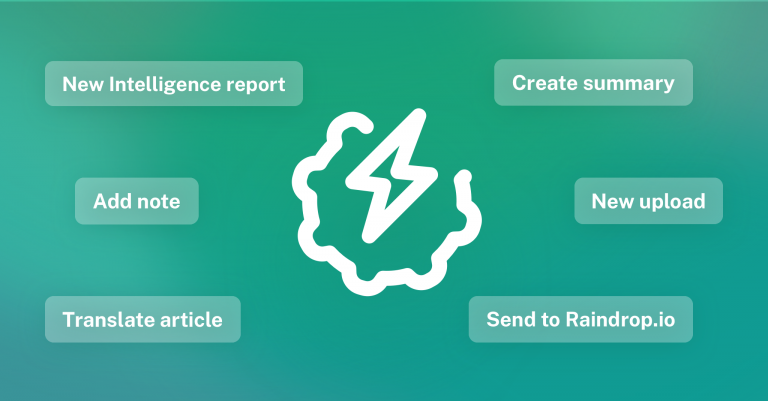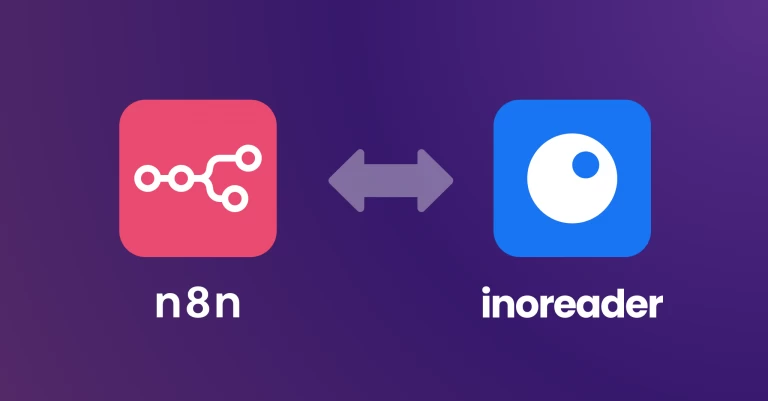Inoreader Q2 highlights: New ways to consume content

We’re halfway through 2025, and Q2 at Inoreader was all about giving you more flexibility in how you read, organize, and collaborate around content. From smarter reading tools and privacy enhancements to file uploads and new integrations, here’s a look at everything we rolled out over the past three months:
April
We kicked off the quarter with a significant upgrade to our Inoreader Intelligence toolkit, launching Intelligence reports – a new way to analyze multiple articles at once and extract meaningful insights in seconds. Use custom or predefined prompts to summarize content, compare sentiment, or generate structured overviews, then save your reports as searchable, shareable articles complete with annotations and export options. Alongside this, we introduced the new Team Intelligence plan, designed for organizations that want to streamline research and stay aligned through shared knowledge and AI-powered insights. Learn more about this update:
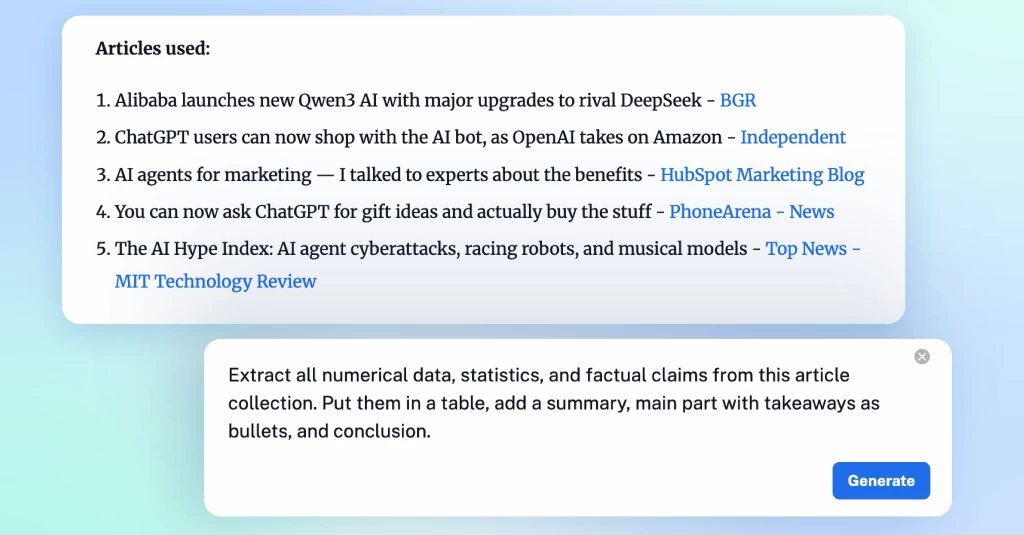
New Intelligence reports and Team Intelligence plan
We’re excited to introduce a major new addition to the Inoreader Intelligence suite of AI-powered features – Intelligence reports! Designed to…
We also made an important privacy improvement to the Inoreader browser extension – it no longer requests the “Read and change all your data on all websites” permission. This simplifies setup and strengthens security, while still letting you save and annotate content from any tab. Just the access we need, and nothing more. More on this here:

Browser extension privacy update
We’re pleased to announce a privacy-focused update to the Inoreader browser extension: the “Read and change all your data on all websites” permission is no longer required.
May
In May, we launched file uploads, providing a brand-new way to bring your own content into Inoreader. Upload PDFs, Word documents, spreadsheets, or plain text files, and we’ll convert them into clean, searchable articles ready for tagging, annotating, and organizing. Whether it’s white papers, meeting notes, or reports, working with your documents just got easier. Explore file uploads:
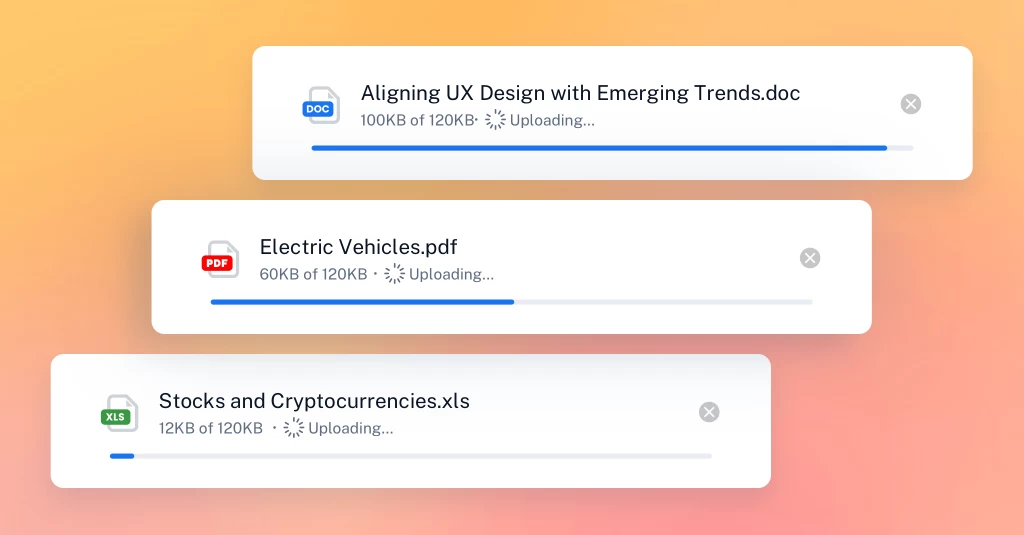
Introducing file uploads: A new way to add content to Inoreader
We’re bringing Inoreader one step closer to becoming the ultimate content hub! With our latest feature – file uploads – you can add your own documents…
We also rolled out native integration with Raindrop.io, a bookmarking service that has gained traction recently. You can now save articles from Inoreader to your Raindrop.io account in one click, tags and highlights included. It’s a seamless way to keep everything synced across platforms. See how to connect your Inoreader and Raindrop.io accounts:

Raindrop.io integration now available in Inoreader
We’re excited to expand Inoreader’s sharing capabilities with a new integration! Raindrop.io is a feature-rich bookmarking service that helps…
June
When Pocket announced its shutdown in June, many users began looking for a new home for their saved content. At Inoreader, we’ve made switching easy with a fast and intuitive Pocket import flow that lets you migrate your entire library in just a few clicks. Find the step-by-step guide here:
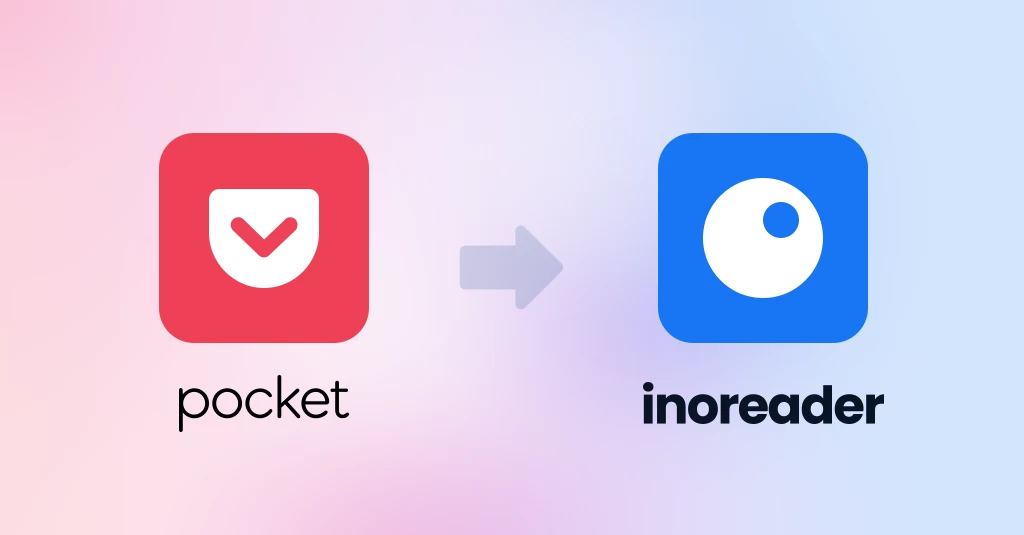
New Pocket integration
Great news for Pocket users! You no longer have to switch between services to access your saved articles. With our new Pocket integration, you can connect your accounts and transfer…
But what we offer is more than just a place to store links. With Inoreader, you can save anything – articles, social media posts, newsletters, podcasts, PDFs – and enjoy it all in a clean, distraction-free interface. Add tags and notes, read offline, and manage your saved content alongside your feeds. Discover what makes Inoreader the ultimate read-later tool:
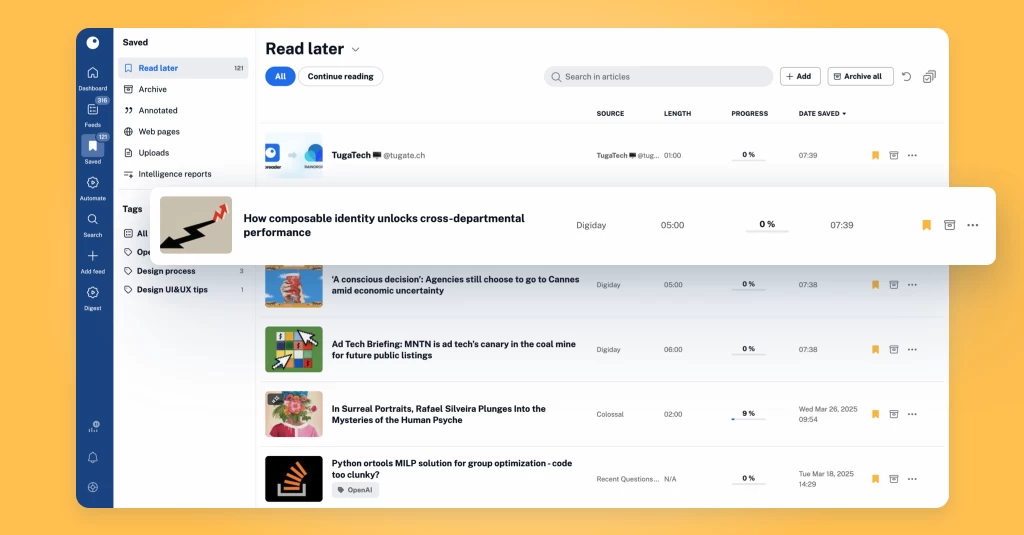
Use Inoreader as your ultimate read-later app
The internet is a goldmine of valuable information, but let’s face it – it can often be overwhelming. Between corporate websites, blogs, newsletters…
To support this, we also introduced a major update to annotations and spotlights (formerly highlighters). Automatically color important terms, scan content faster with spotlights, and share them across your Team. You can also highlight text manually, add notes to articles and specific highlights, and revisit everything in your personal archive. Explore our updated reading tools:
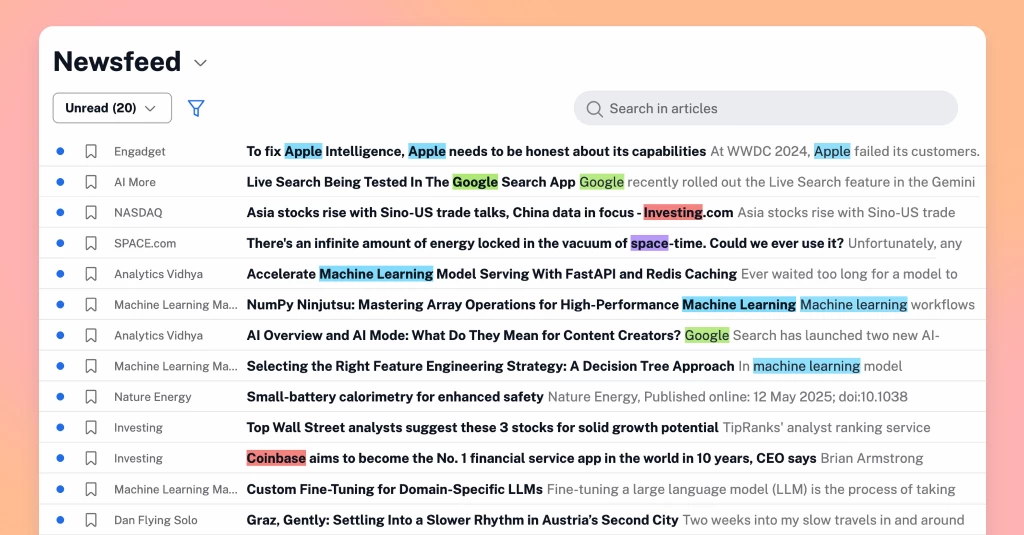
New and improved tools for active reading
We’re excited to introduce upgrades to two of Inoreader’s most valuable features for active readers and researchers. Highlighters and annotations have been refreshed…
Quality-of-life updates
We also shipped several small but impactful updates to make your workflows smoother and help you get more done:
- Multiple select enhancements
Use Shift + click or the new toolbar button to enable bulk select mode, choose article ranges, and apply actions to up to 50 items at once.
- Improved article exports
Article summaries are now included in CSV and PDF exports, and annotations are displayed and formatted in exported PDFs to match the web view.
- Better YouTube support
Timestamps in video descriptions are now clickable, allowing you to jump straight to the moment you need.
Inoreader can now also distinguish YouTube Shorts from regular videos, regardless of their length, making our filter even more accurate and effective.
- More intuitive search
Search results now highlight matched terms – even in monitoring feeds – making it easier to spot key information.
Wrapping up Q2
From powerful reading tools to new integrations, Q2 was all about giving you more control over how you work with content. Whether you’re diving into research, saving articles for later, or collaborating across teams, Inoreader continues to evolve to support your needs. And we’re just getting started – there’s plenty more to come in the second half of 2025. Stay tuned!
Never miss an update: